Banners, headlines, subject lines, CTAs, footers, graphics—marketing emails have lots of parts, and it can be difficult to keep track of them all.
That’s where we come in.
We’re going to break down the different pieces that make up marketing emails. Not all emails will have all parts, but it’s helpful to know them all so you can best determine when to use them.
The “Outside” of the Email
Think of your marketing emails like physical mail. There are pieces that can only be seen by recipients who open the mail, and pieces that are visible even if they are left unopened.
The “outside” of the email has to accomplish several things in limited space: establish who is sending the email, offer some context about the contents, and entice the recipient to open it. All emails include all three “outside” elements.

Sender or “From” Text. The sender is the name that appears on the far left of the email when it arrives in an inbox. It may be your company’s name, your owner or CEO’s name, or another member of your staff. As a rule, people prefer to receive emails from other people, so it’s best practice to include a person’s name in the “from” text.
Subject Line. Subject lines are some of the most important pieces of copy you’ll ever write because they convince your readers to open your emails. Great subject lines tell the reader why it’s in their best interest to open—like valuable information, a time-sensitive sale, a high-demand product is back in stock.
On unopened emails, the sender and subject line typically appear bolded.
Preview Text. Preview text is similar to a subject line, but it’s less eye-catching. It usually isn’t bolded and might appear in lighter or smaller font than the subject line. Use the preview text to support your subject line. The subject line should be able to stand alone, but preview text can enhance or sweeten the offer presented.
If you don’t provide preview text, your email service provider will use the first few lines from the body of the email.
The Body
This is the inside of your email, the parts that are only seen when a recipient opens it. Remember, not all of your emails need to include every single element listed here. Some emails benefit from fewer graphics and a “stripped down” look, while others require more attention-grabbing designs.
Banner. Many marketing emails include a banner at the top of the email. This can be as simple as a graphic with your brand’s logo, further reminding your audience who the email is from, or it might tease some of the content within the email.
Banners can even include different CTAs to the ones in the body of the email, but the banner should not be so visually distinct that it distracts readers.
Headline. The headline of an email is usually a graphic instead of plain text. It should make an evocative statement that grabs a reader’s attention and curiosity.
To see the difference between banners and headlines, check out these examples:
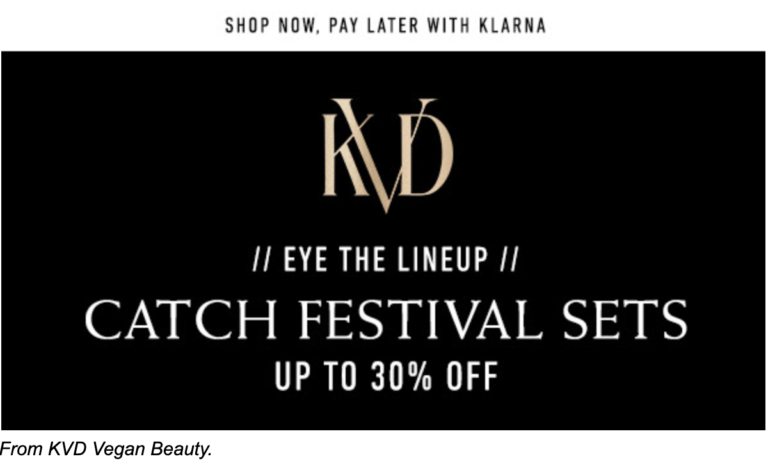
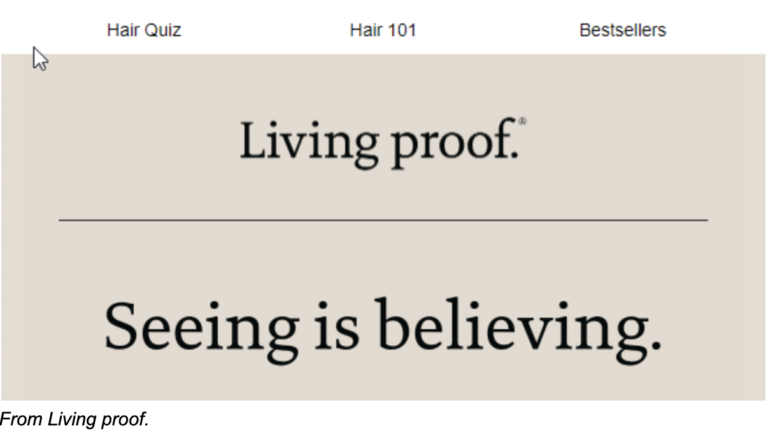
See how the banners are differently colored and use different CTAs from the headlines? Some brands use the same banner in almost every email, similar to the tabs at the top of a website. (In fact, Living Proof’s banner is almost identical to the tabs on their website!)
Other brands, like KVD, use banners as an opportunity for a secondary CTA. If the initial hook of the subject line and headline doesn’t convince a reader to take action, maybe the banner will.
Salutation. The salutation is the part of the email that addresses the reader. You can use personalization with your email service provider to insert a reader’s name. Salutations are more appropriate for emails with lots of copy as they can make an email feel more like a physical letter.
Body Copy. Body copy is the “meat” of the email. The body copy should elaborate on the offer or story posed in the subject line and headline. What product are you selling, and why should they buy now? What exclusive deals and savings are you offering? How will your business change their life?
Graphics. Graphics are elements of graphic design (photographs, drawings, lettering, etc.) that work with your body copy to communicate your offer. Sometimes, plain text is not enough to communicate with your audience, and you need to use visual elements.
You might decide to take phrases or sentences from the body copy and incorporate them into designs. Maybe you want to use images to showcase your product. Look at these examples from emails we’ve loved to see how images and copy can work together:


The email from tasc Performance uses almost no copy, just the name of the product color, allowing the imagery to speak for itself. On the other hand, the R+Co email uses lots of copy to help readers decide which collection meets their needs. Neither approach is right or wrong—it all depends on your audience and your brand voice.
CTA (Call to Action). CTAs are the parts of an email that encourage readers to take an action like reading a blog post or making a purchase. They’re typically in the form of a button to make them distinct from the rest of the email. (See our most recent blog post on CTAs here.)

PS. After your CTA, you might include a postscript or P.S. Because most readers only skim your emails, the P.S. is a golden opportunity to remind them of important information they might have missed.
Is there a deadline to your sale? A time-sensitive coupon code? A recent announcement about your brand? Use your P.S. as an extra reminder—or as a support to your email’s CTA.
Signature. Your email signature should reflect the “from” text on the outside of the email. Include their name, photograph, and contact information if possible. Make your emails feel authentic, as if they are coming from an individual, and make it easy for recipients to get in touch if they have questions.

Footer. Your email’s footer will probably be the same in almost every email. This contains important information such as your website, contact information, and social media links.
Fine Print. When you need to include disclaimers, exceptions, and detailed explanations about your offers, use fine print. This helps clear up any confusion your readers may have, and it protects you from liability if someone has a complaint.
Fine print is also where you should give your recipients the option to unsubscribe.
The signature, footer, and fine print don’t always occur in that exact order. See this example from BOOM! that goes the extra mile with their fine print, but forgoes the traditional signature.

And that covers it! Just about all marketing emails can be broken down into these 13 pieces. To test your knowledge, open your inbox and try identifying the parts you can.
Too swamped with managing a business to parse out the differences between headlines and banners? Not sure what to include in your preview text or fine print? You don’t have to do this alone. Schedule a call, and let us take the reins on your email marketing. We’ll help you generate revenue and nurture your relationship with your customers through email best practices and brand storytelling.
